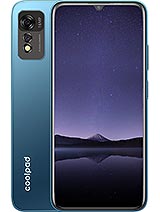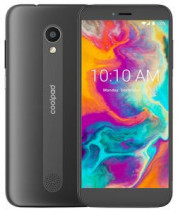WLAN mit einem Coolpad teilen
Unter Zurucksetzen.de finden Sie Anweisungen zum Teilen des Internets auf Coolpad-Geräten
So teilen Sie das Internet Schritt für Schritt mit Coolpad-Geräten, Anweisungen zum Teilen der Internetverbindung durch Erstellen eines Wi-Fi-Netzwerks auf Geräten der Marke Coolpad.
Das Teilen der Daten von Ihrem Coolpad-Telefon, auch Tethering genannt, ist sehr einfach und in wenigen einfachen Schritten durch Konfigurieren der Netzwerkeinstellungen verfügbar.
Wenn Sie nicht zu Hause oder im Büro sind, keinen Zugriff auf ein WLAN-Netzwerk haben und die Internetverbindung auf einem Tablet, Laptop, Smartphone oder Fernseher nutzen müssen, können Sie die Internetverbindungsdaten Ihres Coolpad-Telefons verwenden.
Wenn ein Freund Ihre Verbindung für eine Weile nutzen muss, können Sie sie von Ihrem Coolpad-Smartphone aus teilen, indem Sie einfach in dem breiten Katalog von 132 verfügbaren Coolpad-Geräten nach Ihrem Gerät suchen.