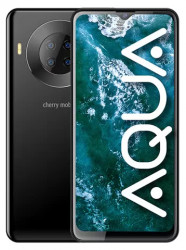Ändern Sie die Tastatur auf Cherry Mobile-Geräten
Anleitung zum Ändern der Tastatur auf Cherry Mobile-Geräten
Sie können auf Ihrem Cherry Mobile-Mobiltelefon oder -Tablet mehrere Tastaturen installieren, eine für jede von Ihnen verwendete Sprache, und Sie können per Knopfdruck zwischen diesen Tastatursprachen wechseln.
Wenn Sie mehrere Tastaturen auf Ihrem Cherry Mobile haben, können Sie in mehreren Sprachen tippen und für jede Sprache die entsprechende Autokorrektur verwenden.
Wenn Sie hingegen die Tastatursprache Ihres Samsung-Geräts ändern und eine einzige Tastatursprache haben möchten, können Sie auch herausfinden, wie das geht, nach Ihrem Cherry Mobile-Modell suchen und die von uns angegebenen Schritte befolgen.