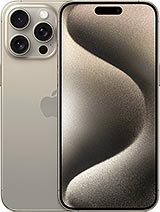Teilen oder zeigen Sie den WLAN-Schlüssel auf Apple an
So teilen Sie ein WLAN-Netzwerkkennwort von einem Apple-Gerät aus
Wenn Sie sich jemals gewünscht haben, dass es eine einfachere Methode gäbe, Ihr Apple-Gerät mit einem Wi-Fi-Netzwerk zu verbinden, oder wenn Sie das Passwort für ein Wi-Fi-Netzwerk sehen möchten, um es auf einem anderen Nicht-Apple-Gerät wie einem Fernseher oder einer Spielekonsole zu verwenden , Telefon oder Android-Tablet oder ein Windows-Computer, das Betriebssystem von iPhone- und iPad-Geräten bietet die Möglichkeit, dies ganz einfach zu tun.
Mit AirDrop können Sie Wi-Fi-Netzwerkdaten schnell mit einem anderen Apple-Gerät teilen oder das auf Ihrem iPhone oder iPad gespeicherte Passwort für ein Wi-Fi-Netzwerk anzeigen und kopieren.
Suchen Sie im Katalog der mit dieser Funktion kompatiblen Apple-Geräte nach Ihrem Gerät und lesen Sie die Schritt-für-Schritt-Anleitung.