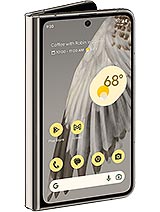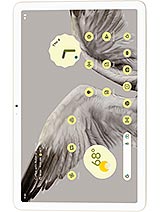Teilen Sie den WLAN-Schlüssel mit einem QR-Code auf Google
So erstellen Sie einen QR-Code, um eine WLAN-Verbindung von einem Google herzustellen
Wenn Sie sich jemals gewünscht haben, dass es eine einfachere Methode gibt, Ihr Google-Gerät mit einem Wifi-Netzwerk zu verbinden, wurde der Vorgang seit Version 10 von Android stark vereinfacht, sodass Sie das Passwort und die Konfiguration des drahtlosen Netzwerks einfach durch Lesen eines QR-Codes von a teilen können Google-Mobilgerät oder eine andere Marke.
Suchen Sie Ihr Gerät im Katalog der mit dieser Funktion kompatiblen Google-Geräte und lesen Sie die Schritt-für-Schritt-Anleitung.